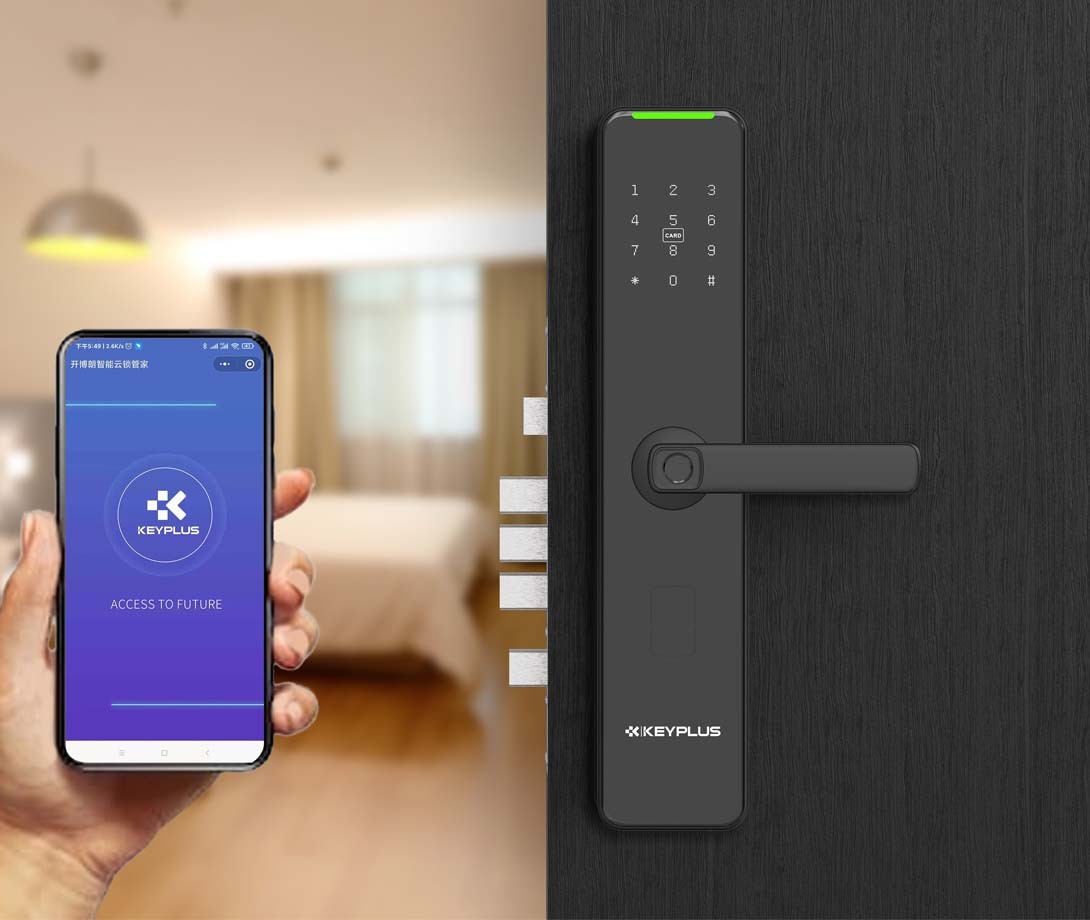Keyless door locks are becoming increasingly popular due to their convenience, security, and modern design. Unlike traditional locks that require physical keys, keyless locks use electronic mechanisms such as keypads, fingerprint scanners, or smartphone connectivity to grant access.
But one common question many people have is: Do keyless door locks have batteries?
The short answer is yes, most keyless locks are battery-powered. However, the type of battery, lifespan, and backup options vary depending on the model.
In this article, we’ll explore:
-
How keyless door locks get power
-
Types of batteries used in keyless locks
-
How long the batteries last
-
What happens when the battery dies?
-
Tips for maintaining battery life
By the end, you’ll have a clear understanding of how keyless door locks function and whether they’re the right choice for your home or business.
1. How Do Keyless Door Locks Get Power?
Since keyless locks don’t rely on mechanical keys, they need an alternative power source to operate. Most keyless locks use one of the following power methods:
A. Replaceable Batteries (Most Common)
The majority of keyless locks run on standard AA or AAA alkaline batteries. Some high-end models use lithium batteries for longer life.
Examples of battery-powered keyless locks:
-
August Smart Lock (AA batteries)
-
Schlage Encode (AA batteries)
-
Yale Assure Lock (AA batteries)
B. Rechargeable Batteries
A few smart locks come with built-in rechargeable batteries (like those in smartphones). These are less common but eliminate the need for frequent battery replacements.
C. Hardwired (Wired to Home Electricity)
Some commercial-grade keyless locks connect directly to a building’s electrical system, similar to an alarm system. These are rare in residential settings but are used in high-security environments.
2. How Long Do Keyless Lock Batteries Last?
Battery life depends on:
-
Type of lock (smart lock vs. basic keypad)
-
Frequency of use
-
Battery quality
-
Additional features (Wi-Fi, Bluetooth, etc.)
Estimated Battery Lifespan by Lock Type
| Lock Type |
Battery Type |
Estimated Lifespan |
| Basic Keypad Lock |
AA (4-8 batteries) |
1–2 years |
| Bluetooth Smart Lock |
AA (2-4 batteries) |
6–12 months |
| Wi-Fi Smart Lock |
AA (4 batteries) |
3–6 months (Wi-Fi drains batteries faster) |
| Fingerprint Lock |
AA/Lithium |
6–12 months |
| Rechargeable Lock |
Built-in battery |
3–6 months per charge |
Note: Locks with Wi-Fi or frequent remote access drain batteries faster.
3. What Happens When the Battery Dies?
A common concern is: “Will I be locked out if my keyless lock’s battery dies?”
Most keyless locks have built-in safeguards to prevent this:
A. Low Battery Warnings
B. Emergency Power Options
Many locks include:
External battery pack port (9V battery backup)
Physical key override (some models have a hidden keyhole)
USB-C or micro-USB charging (for rechargeable models)
C. Manual Override (If All Else Fails)
If the battery dies completely, some locks allow:
4. Tips to Extend Keyless Lock Battery Life
To avoid frequent battery changes, follow these best practices:
Use high-quality lithium or alkaline batteries (avoid cheap brands)
Disable unnecessary features (e.g., turn off Wi-Fi if not needed)
Keep the lock firmware updated (improves efficiency)
Check battery levels regularly (via app or indicator lights)
Store spare batteries nearby (for quick replacement)

5. Are There Keyless Locks Without Batteries?
Most keyless locks require batteries, but a few alternatives exist:
A. Mechanical Keypad Locks (No Batteries Needed)
Some basic keypad locks use a purely mechanical design, requiring no power. However, these lack smart features.
B. Kinetic Energy-Powered Locks (Rare)
A few experimental locks generate power from turning the handle, but these are not widely available.
C. Hardwired Electronic Locks
Used in commercial buildings, these connect to a building’s power supply but are impractical for most homes.
6. Final Verdict: Should You Get a Battery-Powered Keyless Lock?
Pros of Battery-Powered Keyless Locks:
No need for physical keys (no risk of losing them)
Remote access & smart features (Wi-Fi/Bluetooth models)
Temporary access codes (great for guests or Airbnb hosts)
Easy to install (most are DIY-friendly)
Cons of Battery-Powered Keyless Locks:
Batteries need replacement (every 6–24 months)
Wi-Fi models drain batteries faster
Risk of lockout if batteries die without warning
Best For:
-
Homeowners who want convenience & smart features
-
Renters looking for a removable security upgrade
-
Airbnb hosts needing temporary access codes
Not Ideal For:
Conclusion: Yes, Most Keyless Locks Have Batteries—But It’s Worth It
The vast majority of keyless door locks rely on batteries, typically AA or AAA types, with lifespans ranging from 3 months to 2 years. While battery dependency is a minor drawback, the convenience, security, and smart features make keyless locks a great upgrade over traditional keys.
To avoid lockouts:
Choose a lock with low-battery alerts
Keep spare batteries handy
Consider a model with a physical key backup
Would you switch to a keyless lock, or do you prefer traditional keys? Share your thoughts in the comments!

In today's smart home era, Wi-Fi door locks have become a popular choice for Americans looking to enhance security and convenience. These high-tech locks allow you to control access to your home remotely using a smartphone, voice commands, or…

Keyless entry door locks have become increasingly popular in American homes, offering convenience and modern technology. Instead of fumbling for keys, homeowners can unlock their doors using a keypad, smartphone, fingerprint, or even voice commands.…

In today's digital age, hotels worldwide are upgrading from traditional key cards to smart door locks – advanced systems that use cutting-edge technology to enhance security and guest convenience. But how exactly do these futuristic locks…

Best Smart Door Lock Manufacturer in Saudi Arabia: Enhancing Security with Innovation
In today’s fast-evolving world, security and convenience are top priorities for homeowners and businesses alike. Saudi Arabia, a hub of technological advancement…

In an era where convenience and security are paramount, smart door locks have become an essential part of modern homes and businesses. Dubai, known for its innovation and luxury, is at the forefront of adopting smart home solutions. If you're…

The Smart Home’s First Defense: Your Complete Guide to Choosing a Digital Door Lock
Forget fumbling for keys with arms full of groceries or worrying about lost keys during vacation. Digital door locks offer keyless entry, remote access, and…