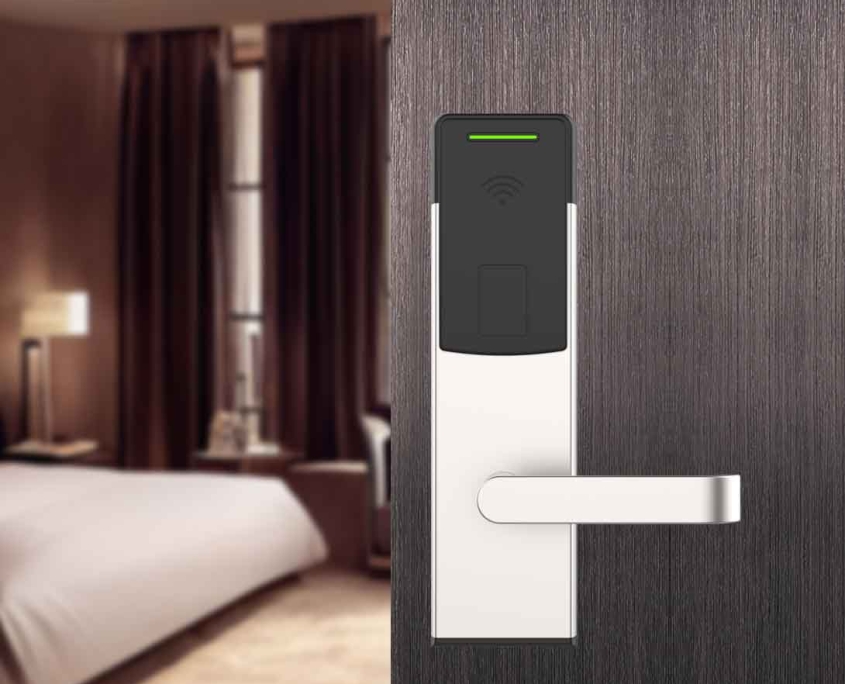When upgrading or installing new hotel door locks, property owners need to consider cost, security, and long-term reliability. Unlike traditional key locks, modern electronic hotel locks offer keyless entry, remote management, and audit trails—but they also come with different price points.
If you’re a hotel manager, property owner, or investor, understanding the full cost of installing hotel locks is essential for budgeting. In this guide, we’ll break down:
-
Average costs for different types of hotel locks
-
Installation expenses (labor, wiring, and setup)
-
Hidden fees and ongoing maintenance costs
-
Ways to save money without sacrificing security
Let’s dive in!
1. Types of Hotel Locks & Their Costs
Hotel locks range from basic keycard systems to high-end smart locks. Here’s a breakdown of the most common types and their price ranges:
A. Magnetic Stripe Keycard Locks
-
Cost per lock: 100–250
-
Best for: Budget-friendly hotels, motels, and older properties
-
How they work: Guests swipe a magnetic stripe card (like a credit card) to unlock the door.
-
Pros: Affordable, easy to replace, widely available
-
Cons: Cards wear out, less secure than newer tech
B. RFID (Proximity Card) Locks
-
Cost per lock: 150–400
-
Best for: Mid-range hotels and chains (Holiday Inn, Best Western)
-
How they work: Guests tap an RFID card or fob near the reader.
-
Pros: More durable than magnetic cards, harder to clone
-
Cons: Slightly more expensive than magstripe
C. Bluetooth & Mobile Key Locks
-
Cost per lock: 250–600
-
Best for: Upscale hotels, boutique properties, tech-savvy guests
-
How they work: Guests unlock doors via smartphone (Apple Wallet, hotel app).
-
Pros: No physical keys needed, remote access control
-
Cons: Higher upfront cost, requires Wi-Fi/cellular infrastructure
D. Biometric & Facial Recognition Locks
-
Cost per lock: 500–1,500+
-
Best for: Luxury hotels, high-security facilities
-
How they work: Guests scan fingerprints or faces for entry.
-
Pros: Ultra-secure, no lost keycards
-
Cons: Expensive, potential privacy concerns
2. Installation Costs: Labor, Wiring, and Setup
The lock itself is only part of the expense—installation can add 50–300 per door, depending on:
A. Labor Fees
-
Basic lock swap (no wiring): 50–150 per door
-
Hardwired locks (connected to hotel system): 150–300 per door
-
Full property installation (100+ doors): Often discounted to 80–200 per door
B. Additional Costs
-
Wiring & electrical work: If locks require power, expect 100–500 per door (for hardwired systems).
-
Software integration: Connecting locks to a PMS (Property Management System) may cost 500–5,000+ (one-time fee).
-
Training staff: Some vendors charge 200–1,000 for training front desk and maintenance teams.

3. Hidden Costs & Ongoing Expenses
Many hotel owners forget about long-term costs when budgeting for locks. Be aware of:
A. Maintenance & Replacements
-
Battery replacements: Most locks need new batteries every 1–3 years (5–20 per lock).
-
Keycard costs: Magnetic and RFID cards cost 0.50–2 each (guests lose them often!).
-
Software updates: Some systems charge 100–500/year for security patches.
B. Security Upgrades
-
Re-keying after breaches: If a master key is lost, reprogramming locks may cost 500–2,000.
-
Cybersecurity for smart locks: Protecting against hacking may require IT support ($1,000+ per year).
C. Potential Penalties
-
Fire code compliance: Some states require fail-safe unlocking in emergencies (adds 50–200 per lock).
-
ADA compliance: Ensuring locks are accessible may require modifications (100–500 per door).
4. How to Save Money on Hotel Lock Installation
Want security without overspending? Try these cost-cutting tips:
A. Bulk Discounts
-
Ordering 50+ locks at once can save 10–30%.
-
Some vendors offer free installation for large orders.
B. Choose Wireless (Battery-Powered) Locks
-
Avoid expensive wiring with battery-operated RFID or Bluetooth locks.
C. Lease Instead of Buy
-
Some companies offer lock leasing (10–30 per month per lock) with free maintenance.
D. DIY Installation (For Small Properties)
-
If you’re handy, basic keycard locks can be self-installed (saving 50–150 per door).
5. Real-World Cost Examples
| Hotel Type | Lock Type | Number of Doors | Total Installed Cost |
|---|---|---|---|
| Budget Motel | Magnetic Stripe | 50 | 7,500–15,000 |
| Mid-Range Hotel | RFID | 100 | 20,000–40,000 |
| Luxury Resort | Mobile Key | 200 | 60,000–120,000 |
Final Verdict: Is It Worth the Investment?
Electronic hotel locks improve security, guest experience, and operational efficiency—but prices vary widely.
-
Budget hotels can install magnetic stripe locks for under $200 per door.
-
Mid-range properties should consider RFID or Bluetooth (250–600 per door).
-
High-end hotels may invest in biometric or mobile key systems (500–1,500+ per door).
Pro Tip: Get quotes from at least three vendors before deciding. Look for warranties (5+ years is ideal) and read reviews to avoid unreliable suppliers.
Key Takeaways
Basic keycard locks cost 100–250 per door.
Installation adds 50–300 per lock (more for wiring).
Smart locks (Bluetooth, biometric) range from 250–1,500+.
Hidden costs include batteries, keycards, and software fees.
Bulk orders, wireless options, and leasing can save money.
By understanding these costs, you can choose the best hotel lock system for your budget and security needs.
Have you upgraded your hotel locks recently? Share your experience in the comments!