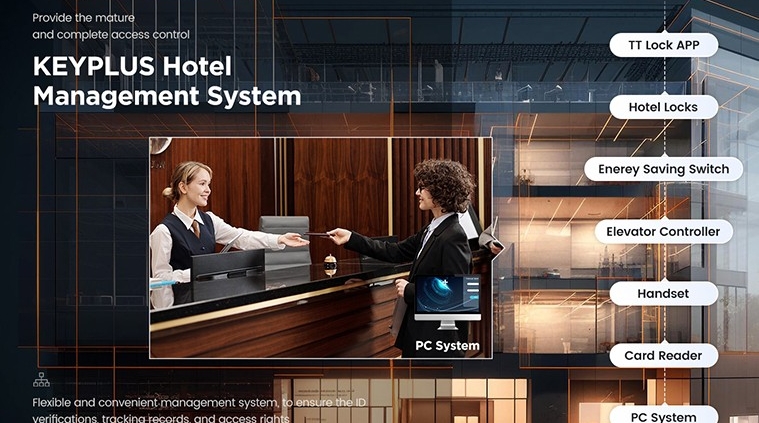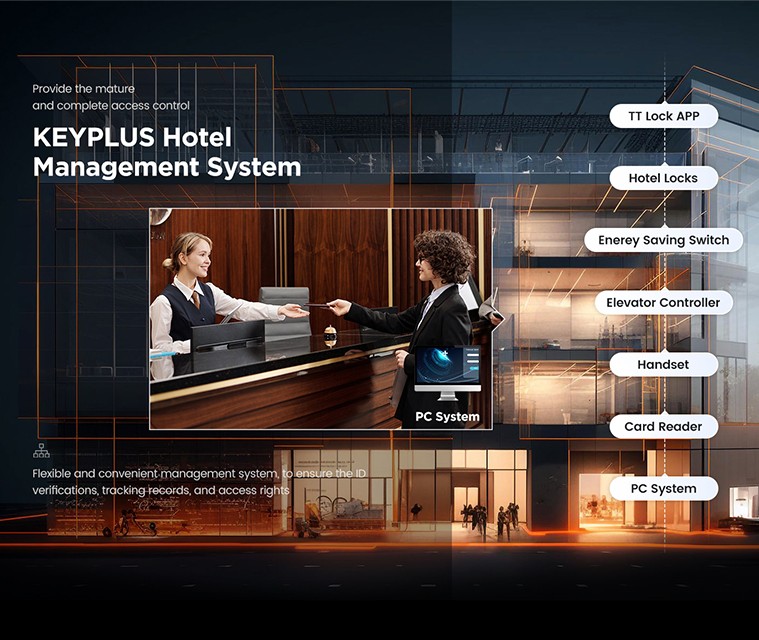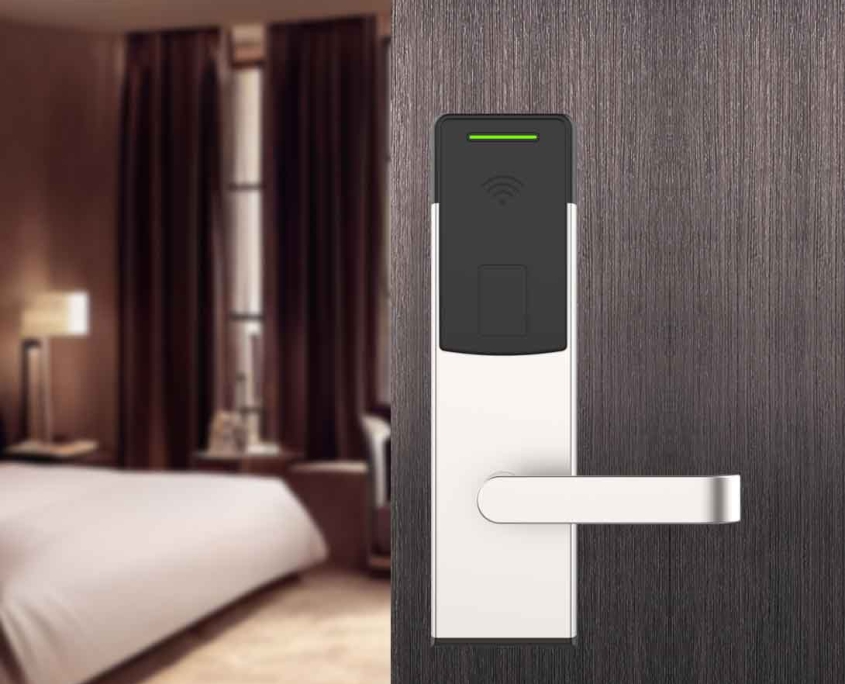When it comes to running a successful hotel, security and convenience are top priorities. A reliable hotel door lock system ensures guest safety, streamlines operations, and enhances the overall experience. In Canada, where hospitality standards are high, choosing the right hotel door lock supplier is crucial for hoteliers, property managers, and developers.
This guide explores the best hotel door lock suppliers in Canada, key factors to consider before purchasing, and emerging trends in access control technology. Whether you operate a luxury resort in Vancouver, a boutique hotel in Toronto, or a chain across multiple provinces, this article will help you make an informed decision.
Why Hotel Door Lock Systems Matter
Before diving into suppliers, let’s discuss why modern hotel door locks are essential:
-
Enhanced Security – Electronic locks eliminate the risks of lost or copied keys.
-
Guest Convenience – Keyless entry, mobile access, and instant key reprogramming improve the guest experience.
-
Operational Efficiency – Remote management reduces front desk workload.
-
Energy Savings – Smart locks can integrate with HVAC systems to conserve energy.
-
Brand Reputation – High-security systems build trust with guests.
Now, let’s explore the top suppliers in Canada.
Best Hotel Door Lock Suppliers in Canada
KEYPLUS Hotel Door Lock Suppliers
Keyplus advanced electronic hotel door locks. We provide RFID technology-enabled smart hotel locks for the modern hotel industry, with factory direct pricing, fast delivery and OEM customization services.
Keyplus has been deeply engaged in smart locks, electronic door locks, fingerprint locks, IC card locks and other products since 1993, serving homes and hotels, integrating R&D, design, production, sales and services.
Why They Stand Out:
World leader in electronic and mobile key solutions,trusted by major hotel chains.
RFID, NFC, and Bluetooth-enabled locks for secure access.
Mobile key integration (guests can use smartphones as keys).
Best For: Large hotels and international chains needing cutting-edge technology.

Key Factors When Choosing a Supplier
Not all door lock systems are the same. Here’s what Canadian hoteliers should consider:
1. Type of Lock Technology
-
Magnetic Stripe – Affordable but less secure.
-
RFID/NFC – More secure, contactless, and durable.
-
Mobile/BLE (Bluetooth) – Future-proof, convenient for guests.
2. Integration with Hotel Systems
-
Does it work with your Property Management System (PMS)?
-
Can it connect to energy-saving smart thermostats?
3. Security & Compliance
-
Encryption standards (AES-128 or higher).
-
Auto-expiring keys for check-out.
-
Audit trail capabilities for security monitoring.
4. Cost & Long-Term Value
-
Upfront costs vs. maintenance savings.
-
Scalability for future expansions.
5. Customer Support & Warranty
-
24/7 Canadian-based support for emergencies.
-
Training for staff.
Future Trends in Hotel Door Locks
The industry is evolving—here’s what’s coming next:
Mobile-First Access – Guests prefer smartphone keys over plastic cards.
Biometric Entry – Facial recognition and fingerprint scanning.
Sustainability – Recyclable materials and energy-efficient designs.
AI & Predictive Security – AI detects unusual access patterns.
Final Thoughts
Choosing the right hotel door lock supplier in Canada depends on your property’s size, budget, and security needs. Global leaders like Keyplus offer advanced solutions.
Before making a decision:
Compare multiple quotes.
Test systems with a demo.
Check customer reviews.
A well-chosen door lock system improves security, guest satisfaction, and operational efficiency—making it a smart investment for any Canadian hotelier.
Need personalized recommendations? Contact a KEYPLUS supplier to get expert advice tailored for your hotel!