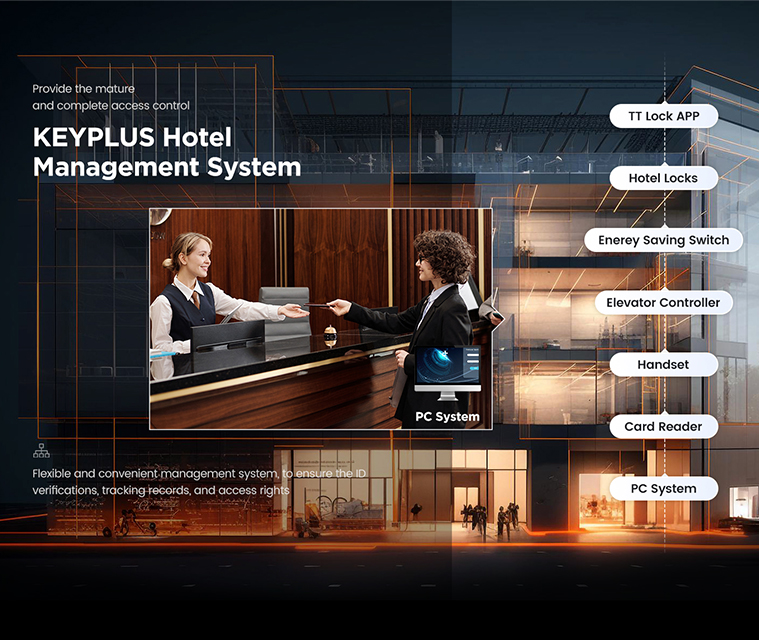Electronic door locks have become increasingly popular in American homes and businesses, offering convenience, enhanced security, and smart home integration. But one common question homeowners and property managers ask is: How long do electronic door locks last?
The lifespan of an electronic door lock depends on several factors, including the quality of the lock, frequency of use, environmental conditions, and maintenance. On average, a well-made electronic door lock can last 5 to 10 years, with some high-end models functioning reliably for even longer.
In this article, we’ll explore:
- Factors that affect electronic lock lifespan
- Signs your electronic lock is failing
- How to extend the life of your smart lock
- When to replace an electronic door lock
By the end, you’ll have a clear understanding of how to get the most out of your electronic lock and when it’s time for an upgrade.
Factors That Affect How Long Electronic Door Locks Last
Not all electronic locks are created equal. Some last for decades, while others may fail within a few years. Here are the key factors that determine their lifespan:
1. Build Quality & Brand Reputation
Cheap, low-quality electronic locks tend to wear out faster than premium electronic locks from reputable brands. High-end locks use better materials (such as stainless steel or reinforced zinc alloy) and more durable internal mechanisms.
Pro Tip: Look for locks with ANSI Grade 1 or Grade 2 ratings—these are tested for durability and security.
2. Battery Life & Power Source
Most electronic locks run on AA or AAA batteries, which need replacement every 6 to 12 months. Some models have low-battery warnings, while others may suddenly stop working if the batteries die.
- Keypad locks typically last longer on a single battery charge than Wi-Fi or Bluetooth-enabled smart locks, which drain power faster due to constant connectivity.
- Hardwired electronic locks (connected to your home’s power) can last longer but are less common in residential settings.
Pro Tip: Use lithium batteries instead of alkaline for longer life, especially in extreme temperatures.
3. Frequency of Use
A front door lock used dozens of times daily will wear out faster than a rarely used back door lock. Commercial-grade electronic locks (like those in offices or apartment buildings) may need replacement sooner due to heavy usage.
4. Weather & Environmental Conditions
Electronic locks exposed to extreme heat, cold, humidity, or rain may deteriorate faster. For example:
- Humid climates can cause corrosion in battery compartments.
- Freezing temperatures can drain batteries quickly or cause mechanical parts to stick.
- Direct sunlight (in hot states like Arizona or Texas) may warp plastic components over time.
Pro Tip: Choose weather-resistant models (look for an IP rating) if installing an outdoor electronic lock.

5. Software & Technology Updates
Smart locks that rely on Wi-Fi, Bluetooth, or Zigbee may become obsolete if the manufacturer stops supporting the software. Some older models lose functionality when new security protocols are introduced.
Pro Tip: Check if the lock receives regular firmware updates to ensure long-term compatibility.
Signs Your Electronic Door Lock Is Failing
How do you know when your electronic lock is nearing the end of its life? Watch for these warning signs:
Slow or Unresponsive Keypad – If the buttons take multiple presses to register, the circuitry may be failing.
Battery Drains Extremely Fast – Frequent battery changes (more than every few months) could indicate an internal power issue.
Mechanical Jamming – If the bolt sticks or the motor sounds strained, internal gears may be wearing out.
Connectivity Problems – Smart locks that frequently disconnect from your home network may have a failing wireless module.
Error Messages or Malfunctions – Repeated “low battery” warnings (even with fresh batteries) or random lock/unlock cycles suggest electronic failure.
If you notice these issues, it may be time to consider a replacement.
How to Extend the Life of Your Electronic Lock
Want to get the most out of your electronic door lock? Follow these maintenance tips:
✔ Change Batteries Regularly – Don’t wait for a complete failure; replace them proactively.
✔ Keep the Lock Clean – Wipe the keypad and exterior with a dry cloth to prevent dirt buildup.
✔ Lubricate Moving Parts – Use a silicone-based lubricant (not WD-40) on the bolt and latch once a year.
✔ Avoid Extreme Force – If the lock struggles, check for misalignment rather than forcing it.
✔ Update Firmware – For smart locks, install the latest software updates to prevent security vulnerabilities.
When Should You Replace an Electronic Door Lock?
Even the best electronic locks won’t last forever. Consider replacing yours if:
It’s more than 7-10 years old (technology and security standards improve over time).
Repairs are becoming frequent (costly fixes may not be worth it compared to a new lock).
It no longer receives security updates (outdated smart locks can be hacked).
You’re experiencing consistent malfunctions (reliability is crucial for home security).
Conclusion: How Long Do Electronic Locks Really Last?
Most quality electronic door locks last between 5 to 10 years, with some premium models exceeding that. Factors like build quality, weather exposure, battery life, and usage frequency all play a role in longevity.
To maximize your lock’s lifespan:
- Choose a reputable brand with strong durability ratings.
- Perform regular maintenance (battery changes, cleaning, lubrication).
- Replace it when signs of failure appear to avoid getting locked out.
If your electronic lock is aging or showing problems, upgrading to a newer model can provide better security, smarter features, and peace of mind.
Ready for a new lock? Check out the latest smart locks with fingerprint, voice control, and auto-locking features for a more secure and convenient home!
Would you like recommendations for the best long-lasting electronic door locks in 2025? Please leave a message in the comment area!